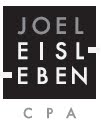How to Choose Business Accounting Software
From QuickBooks to NetSuite, there's plenty of accounting software out there to choose from. Here's how to pick the best one to serve your company's needs.
It used to be that keeping "the books" for a business was literally a paper-based process, involving a ledger, lots of columns, and a pencil to record a business' essential financial data. In the digital age, however, even the smallest business can benefit from a wide variety of small business accounting software products on the market. Accounting software can not only help you reduce human errors in your calculations, but it can help you gain insights into your business that you couldn't see in paper form -- such as generating sales forecasts for the next quarter, determining which items are overstocked, and pinpointing your least profitable service.
Business accounting software can be the source of all this information. But finding the best accounting software program for your business can be a challenge, with an explosion of shrink-wrapped software products and online application offerings. In order to choose a business accounting software program, you need to understand some business accounting basics, take a good look at your business and its accounting needs, and assess the products available today.
Types of accounting products available
The range of accounting software products available for small and mid-sized businesses has been growing steadily. Right now, there are a few general categories to choose from: small business payroll and accounting packages, more full-service business management programs, online Web-hosted applications, and free programs. Here is a run-down of each category and some of the popular products available for small to mid-sized firms:
- Small business payroll and accounting. There are several top-selling accounting software programs you can buy off the shelf, or over the Web, that will meet most small business needs by providing the accounting tools and reports you need to use your financial data. These include the best-selling QuickBooks series by Intuit, which is available in a variety of tiered editions and for which there are add-ons, such as a cash-flow calculator. Other popular products include the easy-to-learn drag-and-drop formatted Simply Accounting by Sage Software, which is available in up to 20-seat licenses. Sage also makes Peachtree Complete Accounting Software, which comes in tiered offerings serving from 1 to 40 users and has targeted modules for construction, distribution, and manufacturing businesses. Other popular options include Cougar Mountain Software and MYOB Accounting.
- Business management software programs. These are higher-priced and more full-features accounting programs that may also include other financial functions you need to track in your business, such as point of sale, inventory control, customer relationship management (CRM), billing, purchasing and even enterprise resource management (ERP). Some popular picks in this category include Everest's Business Management Software, which integrates all business processes into one solution, and NetSuite -- the latter of which boasts that it's "everything you need in one powerful solution."
- Web-hosted accounting applications. A new breed of online financial management applications has emerged in the last few years, taking advantage of the growing confidence that businesses are developing in the Web as a safe business environment. Now that entrepreneurs are indeed becoming comfortable with the “software in the cloud' model and the inherent benefits it offers, they are in growing numbers starting to look beyond e-mail or office productivity to more sophisticated and sensitive applications like financials. The heavyweight of small business accounting, Intuit, has launched an online alternative called Quickbooks Online. Peachtree also has debuted a well featured online version. Some vendors offer online-only accounting packages, including Clarity Accounting, Less Accounting, NetBooks, and NetSuite, which has a more comprehensive business management package online.
- Free accounting software programs. Most small businesses need to be skeptical of "free" programs, particularly when it deals with the financial data of your business. But a free version of QuickBooks lets you create invoices, print checks, handle payroll, and manage up to 20 customer accounts. There are plenty of free bookkeeping tools on the market, but QuickBooks is the best option for growing companies, because it's easy to step up to the paid version, which lets users track more than 10,000 customers.
How to Choose Business Accounting Software: Understand Your Accounting Needs
The first step you need to take in choosing accounting software for your business is to undertake a good needs analysis, which will address both managerial and financial needs. It should be broad, exploring both obvious questions and ones that really make you think. Take your time with this important step, since the last thing you want is to have to repeat this process within the next two years. If you experience unexpected growth that forces an upgrade, terrific, but good planning at this stage can help you avoid having to change software too soon. Get some help before you buy anything.
What you need to know about your business
The first step you need to take before deciding on accounting software is to make sure that you are somewhat financially literate. "One of the mistakes businesses make when they buy accounting software is in believing that they don't need to know anything at all about financial accounting because the software will just take care of it for you," says
Linda Pinson, author of
Keeping the Books: Basic Recordkeeping and Accounting for the Successful Small Business (Kaplan Business 2007). "They need to understand small business accounting."
There are several ways that an entrepreneur or small business executive can become proficient in understanding what data their business needs to keep (in order to make better business decisions) and what reports they need to generate (for the
Internal Revenue Service and state tax authorities). You can read books. You can take classes. You can do research on the Internet. "You can't use any accounting software if it's like garbage in and garbage out," Pinson says. That's what the result is "if you don't understand what you're putting in."
Another consideration is the type of business you operate. Several different sectors have specialized modules or add-on packages because they need to keep specialized data. If you are a manufacturer, for instance, then you may need to have an understanding of inventory and handling of parts and labor. If you are a retailer, you may also need to have an understanding of your inventory through a point-of-sale program. A doctor's office needs specialized programs for billing insurance companies, although many may farm this function out to middleman and/or consultants.
Talk to your accountant and staff
If your business has an accountant -- either an outside consultant or an in-house accountant -- you would be wise to consult that expert before you take the plunge into accounting software. Your accountant may be able to recommend software that works with programs they have. In fact, Pinson says, some accountants may help you set up your accounting software so that it gathers the data that they need to help you file your taxes, as well. "They know what kind of business you have and what you need," Pinson says. "Most accountants work with a particular software. Frequently it's QuickBooks. They'll want you to use that same accounting software."
Your IT department is just as important as your accountant. You also need to understand your hardware situation. Business accounting software packages use big databases, usually consisting of many different data tables all working together, so take a good look at your disk space. As your accounting data grows, which happens quickly, the more room it will need. This is the most important item to review, but not the only one. You will need to evaluate the age of your system, as well as your back-up procedures and storage media.
How to Choose Business Accounting Software: What to Know Before You Start Shopping
Know your budget limitations
A key consideration is your budget. Off-the-shelf software, such as QuickBooks, Peachtree, and MYOB, are all very affordable. However, when you start focusing on industry-specific accounting software, also referred to as vertical software, the costs go up and up and up.
Most vertical business accounting software is sold through a value-added reseller (VAR), so they can demonstrate the program and assist you with the installation, set-up, and training. The software has a higher price tag since it has a smaller market than generic accounting software, and annual maintenance fee are required for you to receive updates and upgrades as they are produced. You also have to pay for the VAR's services. These costs need to be factored into your budget, if you go that route.
Reach out to other businesses and software consultants
Find out what everyone else is using in your industry. Okay, maybe not everyone else, but a least a few of your competitors. Business association meetings are a great place to chat about this, and you can also ask your accountant, since they should have at least one other client in your industry.
There are also consultants and/or services that will help you narrow down your options for the best financial accounting software for your business.
FindAccountingSoftware.com operates independently of any software vendors but will help match your business needs with suitable software programs after you fill out an online questionnaire. The site promises to get back to you within days with appropriate selections. "We work with about 1,500 different companies in the
U.S. and
Canada. They are sometimes software resellers or software developers," Budiac says. "What we try to do is be the grease between the wheels."
You may also want to check software product review websites, such as
CNET and
PC Magazine.
Create your wish list
Now that you have gotten a lot of input, it's time to sit down and document what you want the business accounting software to do for you. Of course you probably won't find a business accounting software that meets every item on your list, so you should also decide which ones you can live without.
It is important to balance the information you have received from everyone you have spoken to with some factual information and objective views. Software vendor websites, such as
QuickBooks.com or
Cougarmtn.com, will include detailed lists of features and functionality, and objective reviews can be found at trusted sites such as
Inc.com.
Some business accounting software can be used on a trial basis, giving you a feel for the interface and the functionality. Some of them are full programs that either allow a limited number of uses or a limited number of days of use. Other programs offer limited functionality in their trial versions. In either case, it's great to be able to try before you buy. But Budiac points out that it can involve a lot of work to test out an accounting product so be sure to only trial products that have made your final cut.
Make your business accounting software decision
Now it's up to you. The journey ends here. You've talked to many people, inside your organization and out, and you've read vendor literature and third-party reviews. You have used a few of the programs, or a least had a tour of the screens. So what is the deciding factor? That's up to you. Prioritize your needs analysis and make sure the software you choose meets most, if not all, of the features that are important to you. There is no “best' business accounting software package, but there is one that's best for your business.
http://www.inc.com/guides/choosing-accounting-software.html