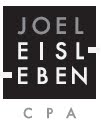The Internal Revenue Service is encouraging more taxpayers to take advantage of the "saver's credit."
The credit enable low- and moderate-income workers to begin to save for their retirement while earning a special tax credit in 2011 and the years ahead, the IRS noted.
The saver’s credit helps offset part of the first $2,000 that workers voluntarily contribute to individual retirement arrangements, 401(k) plans and similar workplace retirement programs. Also known as the retirement savings contributions credit, the saver’s credit is available in addition to any other tax savings that apply.
The saver’s credit can be claimed by:
• Married couples filing jointly with incomes up to $56,500 in 2011 or $57,500 in 2012;
• Heads of households with incomes up to $42,375 in 2011 or $43,125 in 2012; and
• Married individuals filing separately and singles with incomes up to $28,250 in 2011 or $28,750 in 2012.
Like other tax credits, the saver’s credit can increase a taxpayer’s refund or reduce the tax owed. Though the maximum saver’s credit is $1,000, $2,000 for married couples, the IRS cautioned that it is often much less and, due in part to the impact of other deductions and credits, may, in fact, be zero for some taxpayers.
A taxpayer’s credit amount is based on the taxpayer’s filing status, adjusted gross income, tax liability and amount contributed to qualifying retirement programs. Form 8880 is filed to claim the saver’s credit. The form’s instructions provide the details on figuring the credit correctly.
In tax year 2009, the most recent year for which complete figures are available, saver’s credits totaling just over $1 billion were claimed on just over 6.25 million individual income tax returns. The saver’s credits claimed on these returns averaged $202 for joint filers, $159 for heads of household, and $121 for single filers.
The saver’s credit supplements other tax benefits available to people who set money aside for retirement. For example, most workers may deduct their contributions to a traditional IRA. Though Roth IRA contributions are not deductible, qualifying withdrawals, usually after retirement, are tax-free. Normally, contributions to 401(k) and similar workplace plans are not taxed until withdrawn.
Other special rules that apply to the saver’s credit include the following:
• Eligible taxpayers must be at least 18 years of age.
• Anyone claimed as a dependent on someone else’s return cannot take the credit.
• A student cannot take the credit. A person enrolled as a full-time student during any part of 5 calendar months during the year is considered a student.
• Certain retirement plan distributions reduce the contribution amount used to figure the credit.
For 2011, this rule applies to distributions received after 2008 and before the due date, including extensions, of the 2011 return. Form 8880 and its instructions have details on making this computation.
The saver’s credit began in 2002 as a temporary provision. However, it was made a permanent part of the Tax Code in legislation enacted in 2006. To help preserve the value of the credit, income limits are now adjusted annually to keep pace with inflation.
The credit enable low- and moderate-income workers to begin to save for their retirement while earning a special tax credit in 2011 and the years ahead, the IRS noted.
The saver’s credit helps offset part of the first $2,000 that workers voluntarily contribute to individual retirement arrangements, 401(k) plans and similar workplace retirement programs. Also known as the retirement savings contributions credit, the saver’s credit is available in addition to any other tax savings that apply.
Eligible workers still have time to make qualifying retirement contributions and get the saver’s credit on their 2011 tax return, according to the IRS. Taxpayers have until April 17, 2012, to set up a new individual retirement arrangement or add money to an existing IRA and still get credit for 2011. However, elective deferrals must be made by the end of the year to a 401(k) plan or similar workplace program, such as a 403(b) plan for employees of public schools and certain tax-exempt organizations, a governmental 457 plan for state or local government employees, and the Thrift Savings Plan for federal employees. Employees who are unable to set aside money for this year may want to schedule their 2012 contributions soon so their employer can begin withholding them in January.
• Married couples filing jointly with incomes up to $56,500 in 2011 or $57,500 in 2012;
• Heads of households with incomes up to $42,375 in 2011 or $43,125 in 2012; and
• Married individuals filing separately and singles with incomes up to $28,250 in 2011 or $28,750 in 2012.
Like other tax credits, the saver’s credit can increase a taxpayer’s refund or reduce the tax owed. Though the maximum saver’s credit is $1,000, $2,000 for married couples, the IRS cautioned that it is often much less and, due in part to the impact of other deductions and credits, may, in fact, be zero for some taxpayers.
A taxpayer’s credit amount is based on the taxpayer’s filing status, adjusted gross income, tax liability and amount contributed to qualifying retirement programs. Form 8880 is filed to claim the saver’s credit. The form’s instructions provide the details on figuring the credit correctly.
In tax year 2009, the most recent year for which complete figures are available, saver’s credits totaling just over $1 billion were claimed on just over 6.25 million individual income tax returns. The saver’s credits claimed on these returns averaged $202 for joint filers, $159 for heads of household, and $121 for single filers.
The saver’s credit supplements other tax benefits available to people who set money aside for retirement. For example, most workers may deduct their contributions to a traditional IRA. Though Roth IRA contributions are not deductible, qualifying withdrawals, usually after retirement, are tax-free. Normally, contributions to 401(k) and similar workplace plans are not taxed until withdrawn.
Other special rules that apply to the saver’s credit include the following:
• Eligible taxpayers must be at least 18 years of age.
• Anyone claimed as a dependent on someone else’s return cannot take the credit.
• A student cannot take the credit. A person enrolled as a full-time student during any part of 5 calendar months during the year is considered a student.
• Certain retirement plan distributions reduce the contribution amount used to figure the credit.
For 2011, this rule applies to distributions received after 2008 and before the due date, including extensions, of the 2011 return. Form 8880 and its instructions have details on making this computation.
The saver’s credit began in 2002 as a temporary provision. However, it was made a permanent part of the Tax Code in legislation enacted in 2006. To help preserve the value of the credit, income limits are now adjusted annually to keep pace with inflation.